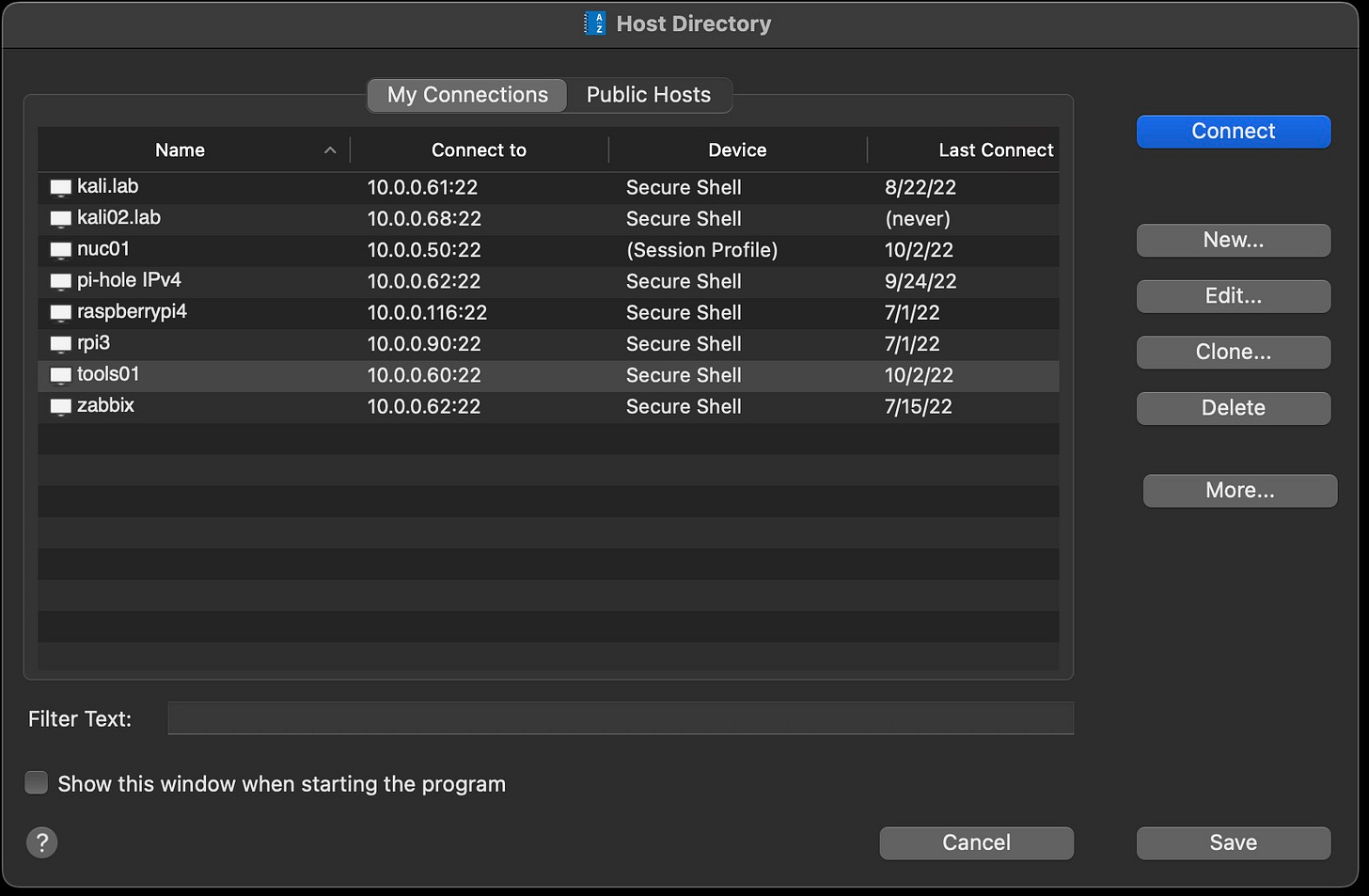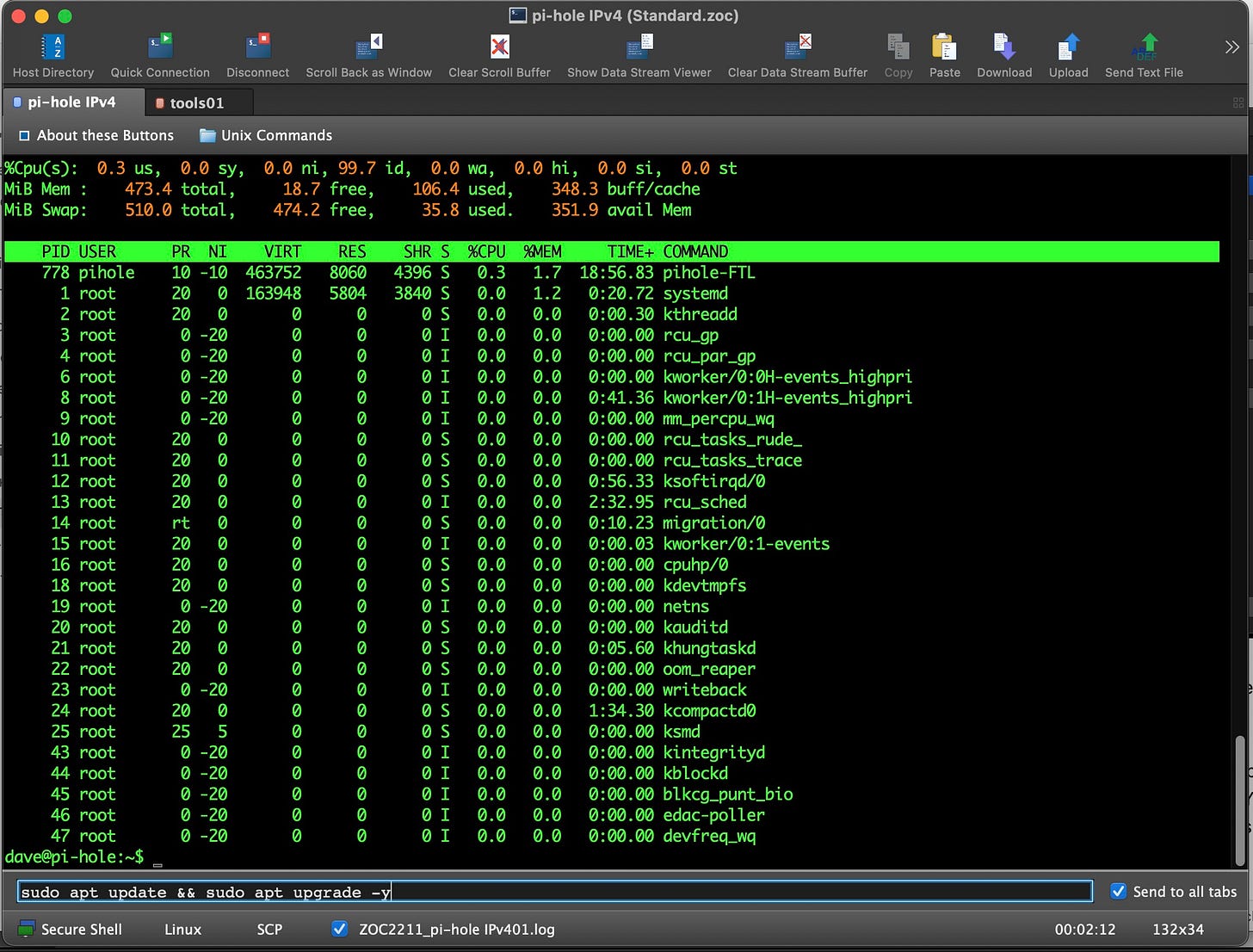The ZOC Terminal Emulator
One of my absolute favorite pieces of software is the ZOC Terminal Emulator for macOS and Windows. A coworker turned me onto it over a decade ago and after trying it out, I decided it was worth buying. I've since purchased a couple upgrades.
My primary use for ZOC is as an SSH client for logging into Linux servers and network devices from my MacBook. It also supports RS-232 serial connections. Back when I had an EMC VNX5300 SAN I used this for gracefully shutting down the system for power maintenance windows. Likewise, I've used it for accessing routers and switches via a serial console.
To be honest there are quite a few features in ZOC that I don't use. For example, the scripting capabilities. What really sets ZOC apart from other terminal emulators in my opinion, though, is the Host Directory. It allows you to easily bookmark connections and organize them logically.
Compared with SecureCRT's equivalent, I find ZOC's Host Directory easier to use and better laid out.
Another neat feature is "Local Typing." ZOC allows multiple simultaneous connections in tabs to multiple hosts. When Local Typing is enabled a field appears at the bottom of the window. You can type a command into that field and then send it to multiple hosts at the same time. This of course is a potential boon to productivity, but it also requires care, because it allows you to screw up multiple systems at the same time.
In the screenshot below I am logged into two Debian Linux virtual machines. Near the bottom you can see that I’m about to issue a command to check for and apply updates. Because the “Send to all tabs” box is checked, it will send that command to both VMs simultaneously.
ZOC includes various file transfer protocols. As shown in the above screenshot which is an SSH connection to one of the virtual machines in my home lab, SCP is enabled. It even supports drag and drop for uploads, so that if you drag a file from the Finder or Windows Explorer onto an open SSH connection, it will SCP the file to the remote host.
I've found ZOC on Mac to be very stable over the years. I can't recall the program itself ever crashing. I've used it on Windows but not nearly as much.
If you are in need of a good console / terminal emulator program I recommend downloading the free trial and taking ZOC for a spin. While I am a big proponent of free software, sometimes you run across an application that's worth buying. For me, ZOC is one of those.